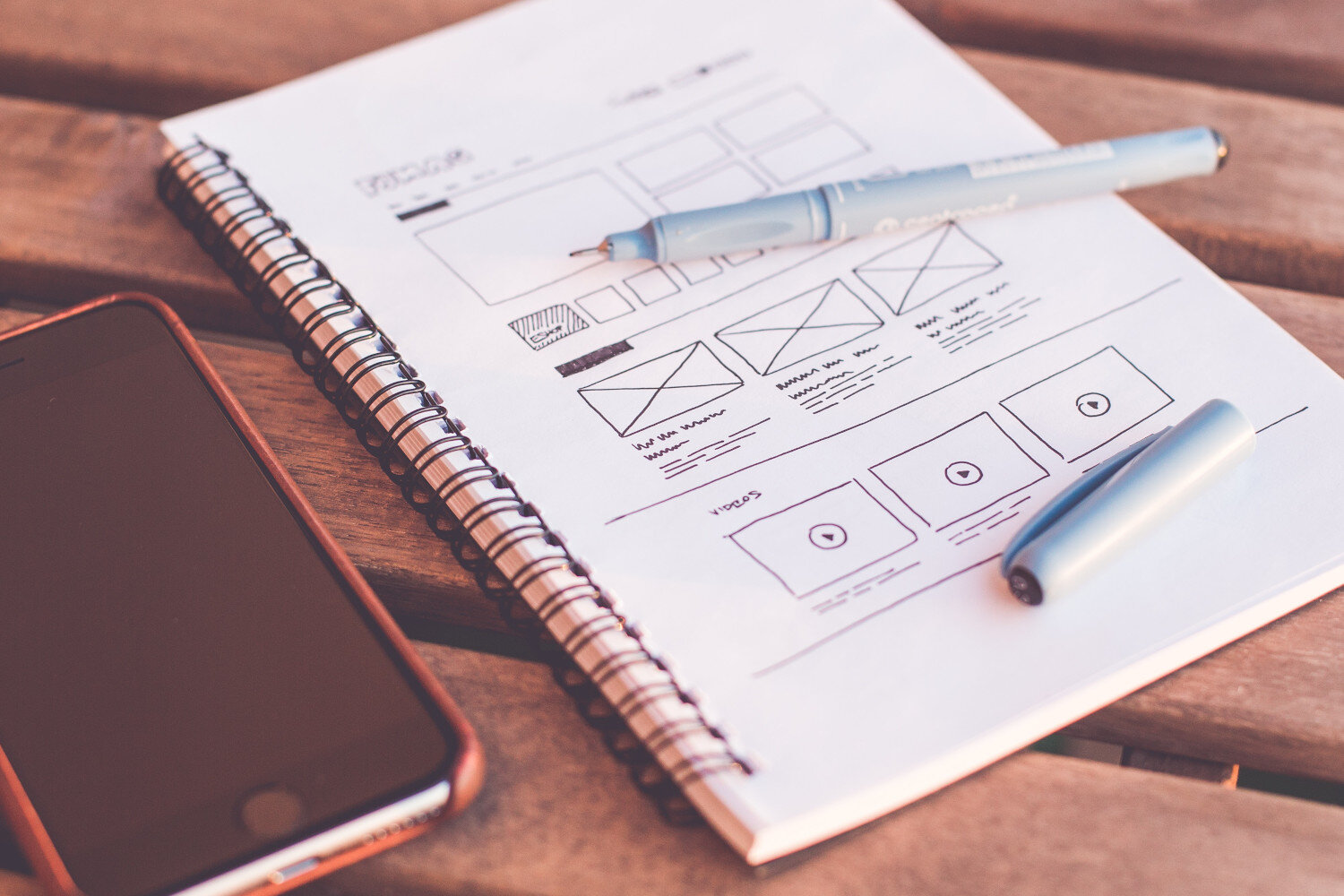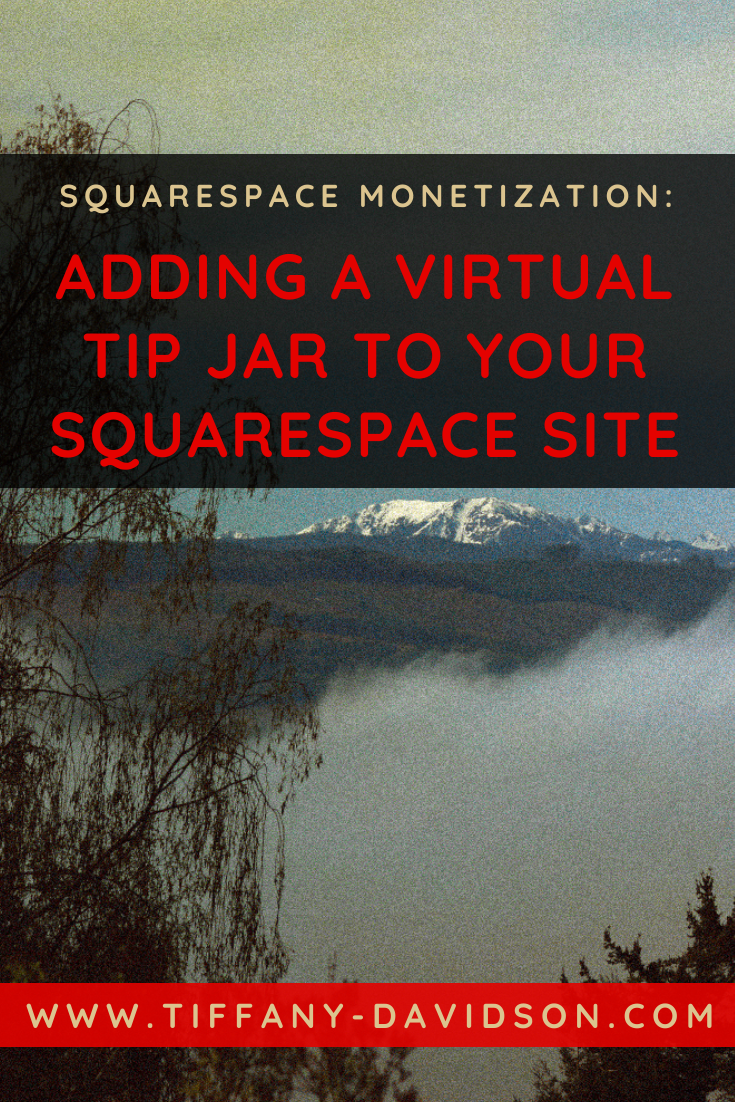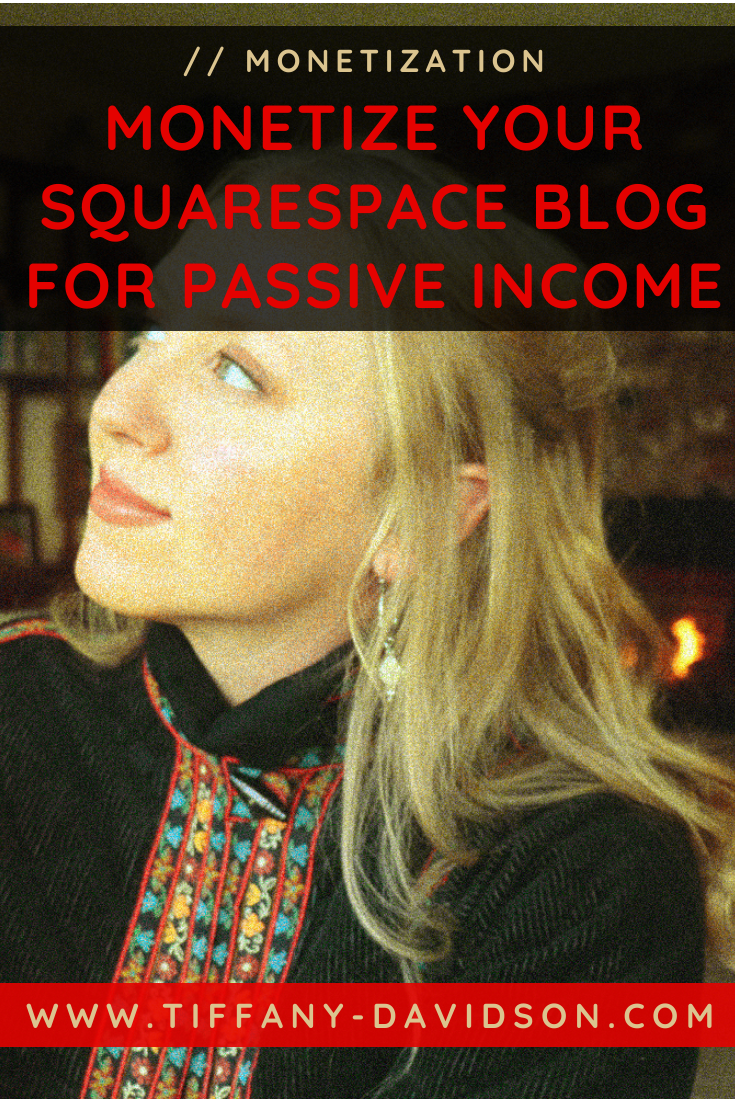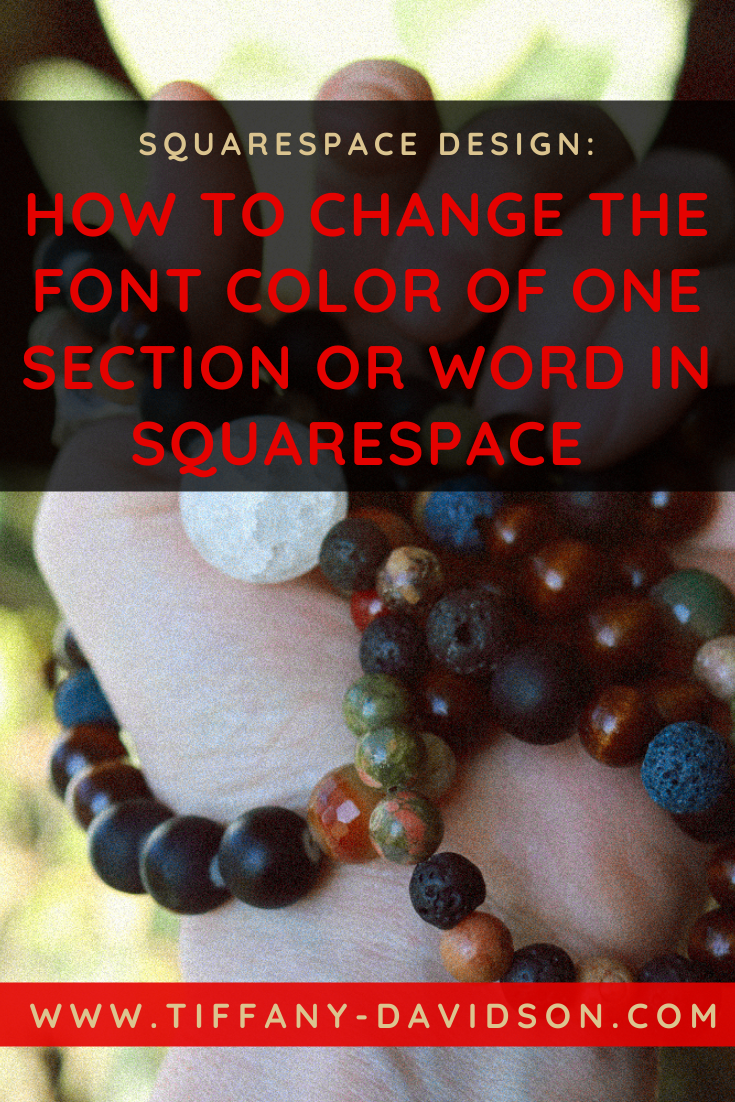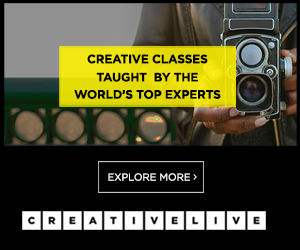How to Make Your Website User-Friendly: Usability Advice from Expert Alexis Morris
Sign up for a free Squarespace trial here! #afflink
Guest post by Alexis Morris, Owner & Principal User Experience Consultant at Usability For Everyone:
When I tell people I’m a user experience (UX) designer and usability expert, I usually get a confused look. I then say: “It’s basically like a web designer who focuses on making websites and apps user-friendly.” That seems to make more sense to most people.
But, what comes to mind when you hear the term “user-friendly?” Well, most people know when a website is NOT user-friendly. For example, you go to a site and have no idea where to start. There might be a lot of text or images, and yet none of it tells you the one thing you want to know. You might spend time searching around or trying to do something, only to get frustrated or stuck and leave, upset that you wasted your time. OR, you might not give it more than 5 seconds of your time to even try; you’re out of there! THIS is NOT user-friendly and is BAD usability. Would you return to that website? Probably not.
When you go to a site that IS user-friendly and has good usability, you usually don’t even think about it. You get what you need quickly and easily and go on with your day. These websites seem to anticipate your needs, speak your language, direct you where you need to go, and are easy to understand and use. Usually, this is no accident. The designers knew what their users wanted and designed the “user experience” accordingly.
As web designers, or owners of websites for our own businesses, we don’t imagine bad user experiences happening to the people that visit OUR sites, right? But, how do you really know if your website is user-friendly? How do you know if visitors are getting the information they want and are able to accomplish what they want? How do you make sure people aren’t confused and leaving, causing you to lose out on precious sales?
Well, after focusing on this for fifteen years for companies including Facebook, Google, Toyota, Verizon, etc. I do have some basic tips that ANYONE with a website can use to help make their website user-friendly.
Here are my top 5 tips to make your website more user-friendly:
1.) Make it “user-centered”
Always keep your user the focus of your design. So, taking a step back, you should know who your users are and what they want. Instead of focusing on what YOU want to tell people and what YOU have going on, frame all of your content and decisions you make about your website around what you know about your users.
One way to do this is to think about the top 3 pieces of information they need or tasks they want to accomplish and make sure your site is SUPER obvious about those things. (In my experience watching hundreds of people use websites, you can never be too clear/obvious).
(Not sure what your users want? See #5)
2.) Optimize Navigation
Now that you’re focused on your user, take a look at the navigation, or menu, visitors use to find their way around your website. Are the words used super clear to someone who knows nothing about you or your business? Is there any question as to where to find things?
There is a great book called “Don’t Make Me Think” by Steve Krug that is an excellent primer on usability. The basic idea is to design a website so obvious that the user doesn’t have to “think” or wonder about anything, but rather they should feel confident they know where to go and what to do. How you organize your website and label your menu is key to helping them navigate around and find what they want.
3.) Homepage Statement
I won’t go too into this as Tiffany has mentioned homepages in one of her posts, but when a visitor shows up, the homepage should quickly tell users WHAT the business does and ideally WHO they do it for, and what IMPACT it will have for them. This should be bold and apparent in the first 3 seconds of visiting a website.
For a super basic example: “We provide plumbing services for Monroe County residents.” Or,“Hi, I’m Jane. I provide mindset coaching for moms who want to spend more time with their family.” It should not only help visitors know if they are in the right place but also let those know if they are in the wrong place.
Repelling the wrong customers is sometimes just as important as attracting the right customers. So many website owners skip this very important piece of information!
4.) Enable Scanning
With as much time as people spend online these days, they actually aren’t reading very much. Online visitors will generally read about 25% of what’s on a page. So, how can you make it more likely that your users get the information they need and that your message is coming across?
First of all, nothing important should be in normal-sized text and especially not buried in a paragraph. By important, I mean things like pricing, key product or service information, or anything else vital to working with you. Use large fonts, bold text, bullets and buttons for this kind of information.
People scan and skim. So, be strategic about your headings and subheadings. Think about it this way, if a user ONLY read your headings, subheadings, bold and bulleted text, would that tell them what they need to know?
5.) Listen To Your Users
The absolute best way to design a user-friendly website is to actually ask your users what they want! And, once you have created something, get their feedback.
This is called “user research” and anyone can do a basic version of it. You can start with simple one-on-one interviews and ask potential customers questions like “What is important for you to know about (X topic/service)?” If you can’t interview people, similar questions via email or surveys can work too.
If you already have a website, sit down with a user or someone with the same characteristics and ask:
“What are your first impressions of this website?”
“What does this business do? Who is it for?”
“What questions are popping into your head about this?”
“Let’s say you were looking for (X information), show me how you would find that here.”
Trust me, with this basic research, you will learn SO much about your users, how user-friendly your website is, and how to make it better. This is the technique Fortune 500 (and many other) companies use and you can do it too.
Now, you can get my Free 1-Page User Research Interview Guide!
It’s a great script and cheat sheet for running user research to better understand your users and make your website more user-friendly!
Be sure to let us know if you have any questions in the comments section below!
Author: Alexis Morris, Owner & Principal User Experience Consultant at Usability For Everyone
Alexis helps companies achieve success by helping them create awesome website and app experiences. She guides clients through the process, from research to understand their customers, to designing experiences that strike the right balance between user and business needs. Her latest initiative, DIY Usability, makes conducting DIY research with users accessible to small businesses, startups, and others.
Welcome!
Hey there! I’m Tiffany ~ a Squarespace Web Designer & SEO Expert. I design beautiful & professional websites that rank well on Google, & I teach courses on becoming a Squarespace SEO Expert and Starting Your Own Squarespace Design Business!
Feel free to contact me at: tiffany@tiffany-davidson.com
Sign up for a free Squarespace trial here! #afflink