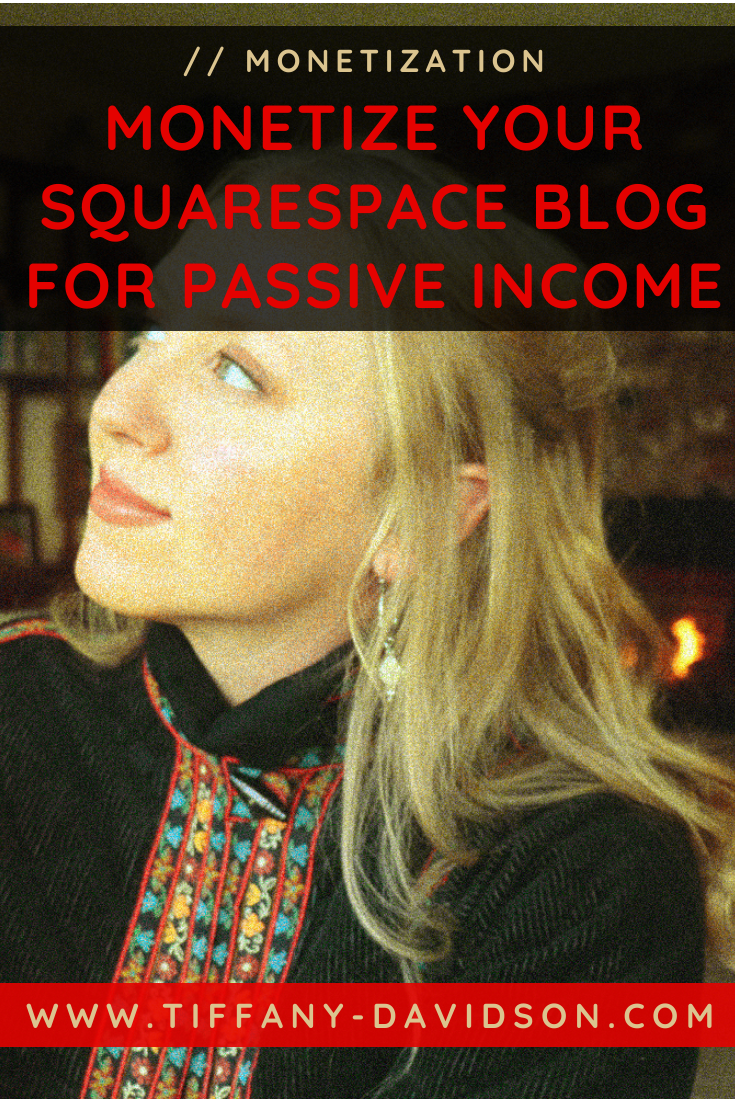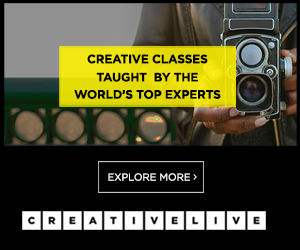Monetize Your Squarespace Site With Member Areas!
Sign up for a free Squarespace trial here! #afflink
Besides being a Squarespace Designer & SEO Specialist, one of my overall interests is in helping people better understand passive income potentials and how to use the Squarespace platform to achieve that.
I’m working on a course right now which will break down ALL KINDS of ways you can monetize your Squarespace website, but because Member Areas is a relatively new [and wonderful!] feature Squarespace is offering, I also wanted to go ahead and write a public article to help people better understand how Member Areas works and how it can really add a new stream of reliable income for them.
Prior to the advent of Member Areas, if you wanted a membership site on the Squarespace platform, you either had to sign up for a third-party service like Memberspace, or figure out some kind of fancy (i.e. cumbersome) workaround within the platform itself.
But no longer! Now we can create member spaces with ease. Let me tell you more about this new game-changing functionality for Squarespace users!
About Squarespace Member Areas:
So what is Member Areas? How does it work?
Member Areas allows you to offer exclusive content to subscribers only. Protecting it from public consumption and gating it behind a paywall (if you so choose, you can also offer free memberships though, in addition to one-time payment and recurring subscription-style memberships).
Your website will now feature a Login option and each member will have their own account.
Every time a new member signs up and a transaction is completed using Member Areas, you’ll be charged a fee, plus the usual Stripe fees. Plans and pricing are outlined here.
Just like your monthly or annual subscription to Squarespace, Member Areas has its own subscription fee, starting at $9/mo.
how does it work?
In a nutshell:
You create the content you want to offer behind the membership
Subscribe to Member Areas and connect a payment processor
Promote the membership option(s) on your site. Member Sign Up blocks will be an available content block once you have enabled Member Areas (see below). Here’s a good example of a sales page.
Then maintain the membership (adding regular fresh new content, interacting, etc.)
You can try Member Areas for free!
And I recommend doing this before activating a real subscription.
To enable Member Areas and try it for free:
Login to your Squarespace account
Go to Settings
Choose Member Areas
Toggle the button to enable Member Areas
From here, a new menu will appear with all Member Area related options like create a new member area, managing members, and much more.
Note:
You can go ahead and create a whole member area, then when you’re ready to send it live, you’ll need to activate an actual Member Areas subscription. To do this, go to Select Plan in the Member Areas menu (under Settings).
Before sending it live, be sure to connect your Member Areas to a payment processor (unless it’s a free Member Area). To do this: from the Home menu, click Settings, then Member Areas, scroll down to the Paid Membership section and choose Payments. Connect to Stripe, Paypal, or both (I try to offer both options, personally).
What to offer your members?
My biggest advice is to get creative.
Yes, it’s fine to read articles about what other people are offering their members. But you aren’t them. And the people who follow you do so because you’re you.
Now, that said, here are some ideas I can offer you.
Monetize your Knowledge and creativity
Some of the content you could offer in Member Areas:
Excusive articles
Video (a weekly vlog, a cooking show, a violin lesson, a makeup tutorial, a gear review, knitting, teaching something, just get creative in your niche and think about your audience and why they follow you)
Weekly live webinars
Access to your digital products (courses, tutorials, ebooks, downloadable audio files, downloadable art/graphics, etc.)
Keep in mind that you don’t have to have all of the content ready to go right away. You can add fresh content regularly and members will probably prefer and expect that anyway.
So just try to have enough content ready to go before you start offering the memberships, then set a schedule for adding new content on an ongoing basis.
What are some ideas you’re thinking of offering with Member Areas?
Let me know in the comments below.
I’m brainstorming ideas of my own to offer in the future when time finally allows me to get in and set things up! And I can’t wait. The potential is exciting to think about!
As always, thanks for stopping by and I’ll talk to you again soon!
x
Tiffany
Welcome!
Hey there! I’m Tiffany ~ a Squarespace Web Designer & SEO Expert. I design beautiful & professional websites that rank well on Google, & I teach courses on becoming a Squarespace SEO Expert and Starting Your Own Squarespace Design Business!
Feel free to contact me at: tiffany@tiffany-davidson.com
Sign up for a free Squarespace trial here! #afflink