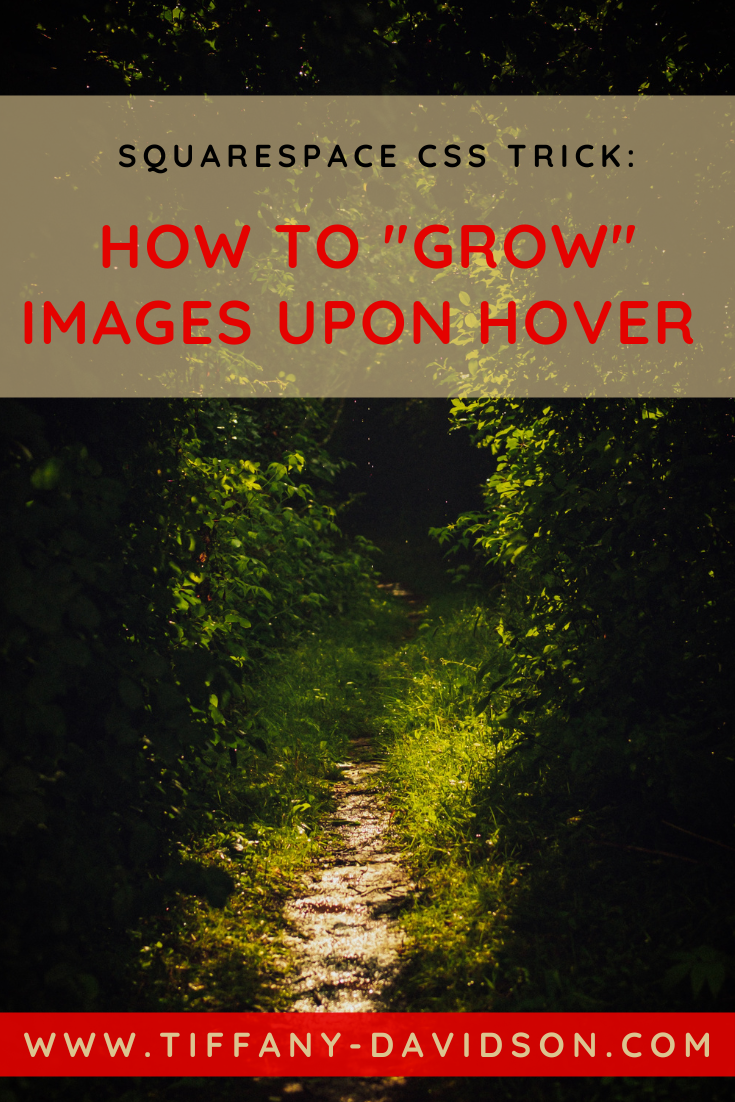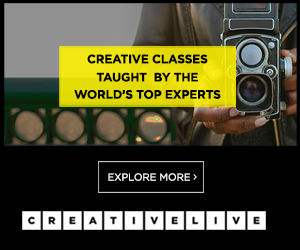Squarespace CSS Trick: How To "Grow" Images Upon Hover / Mouse Rollover
Squarespace is such a wonderful platform for creating clean, professional, modern websites.
But we don't want our websites to feel overly simple, to the point of seeming flat.
A few dynamic features can feel more interactive and engaging to visitors, and a great way to add a touch of dynamics is through mouse rollover effects on your images!
I was able to find some CSS for grow effects, but I needed it for various Squarespace elements like blog post thumbnails, summary block thumbnails, and grid gallery block thumbnails.
After isolating these elements, I was able to create some CSS that works for each. I noticed so many questions on the Internet about hover effects for images on Squarespace, so I wanted to share this as one option. I'll be sharing more fun image hover effects in the near future, so stay tuned!
How to grow images upon hover on your squarespace site using custom cSS
First - figure out which type of Squarespace element you're wanting to make dynamic. Is it a gallery image block? A summary grid block? Blog list thumbnail images? Then, simply copy and paste the corresponding code below into your Custom CSS box in your Squarespace dashboard.
Save & voila! Your images should now "grow" when you move your cursor over them.
CSS For Grow Hover Effect On Summary Block grid Thumbnails
Copy & paste the following code into your Custom CSS box:
/*GROW HOVER EFFECT FOR SUMMARY BLOCK THUMBNAIL IMAGES*/
.sqs-gallery-design-autogrid .summary-thumbnail {
display: inline-block;
vertical-align: middle;
-webkit-transform: translateZ(0);
transform: translateZ(0);
box-shadow: 0 0 1px rgba(0, 0, 0, 0);
-webkit-backface-visibility: hidden;
backface-visibility: hidden;
-moz-osx-font-smoothing: grayscale;
-webkit-transition-duration: 0.3s;
transition-duration: 0.3s;
-webkit-transition-property: transform;
transition-property: transform;
}
.sqs-gallery-design-autogrid .summary-thumbnail:hover,
.sqs-gallery-design-autogrid .summary-thumbnail:active {
-webkit-transform: scale(1.1);
transform: scale(1.1);
}
CSS For Grow Hover Effect On Blog List Thumbnails (when using the grid style blog layout)
Copy & paste the following into your Custom CSS box:
/*GROW HOVER EFFECT FOR BLOG LIST THUMBNAILS*/
.BlogList-item-image {
display: inline-block;
vertical-align: middle;
-webkit-transform: translateZ(0);
transform: translateZ(0);
box-shadow: 0 0 1px rgba(0, 0, 0, 0);
-webkit-backface-visibility: hidden;
backface-visibility: hidden;
-moz-osx-font-smoothing: grayscale;
-webkit-transition-duration: 0.3s;
transition-duration: 0.3s;
-webkit-transition-property: transform;
transition-property: transform;
}
.BlogList-item-image:hover,
.BlogList-item-image:active {
-webkit-transform: scale(1.1);
transform: scale(1.1);
}
CSS For Grow Hover Effect On Gallery Thumbnails
Copy & paste the following into your Custom CSS box:
/*GROW HOVER EFFECT FOR GALLERY THUMBNAIL IMAGES*/
a img.thumb-image {
display: inline-block;
vertical-align: middle;
-webkit-transform: translateZ(0);
transform: translateZ(0);
box-shadow: 0 0 1px rgba(0, 0, 0, 0);
-webkit-backface-visibility: hidden;
backface-visibility: hidden;
-moz-osx-font-smoothing: grayscale;
-webkit-transition-duration: 0.3s;
transition-duration: 0.3s;
-webkit-transition-property: transform;
transition-property: transform;
}
a img.thumb-image:hover,
a img.thumb-image:active {
-webkit-transform: scale(1.1);
transform: scale(1.1);
}
Hope you’ve found this helpful! Feel free to reach out if I can assist you further.
Happy designing everyone! Take care.
x
Tiffany
Welcome!
Hey there! I’m Tiffany ~ a Squarespace Web Designer & SEO Expert. I design beautiful & professional websites that rank well on Google, & I teach courses on becoming a Squarespace SEO Expert, Monetizing Squarespace, and Starting Your Own Squarespace Design Business!
Feel free to contact me at: tiffany@tiffany-davidson.com
Sign up for a free Squarespace trial here! #afflink