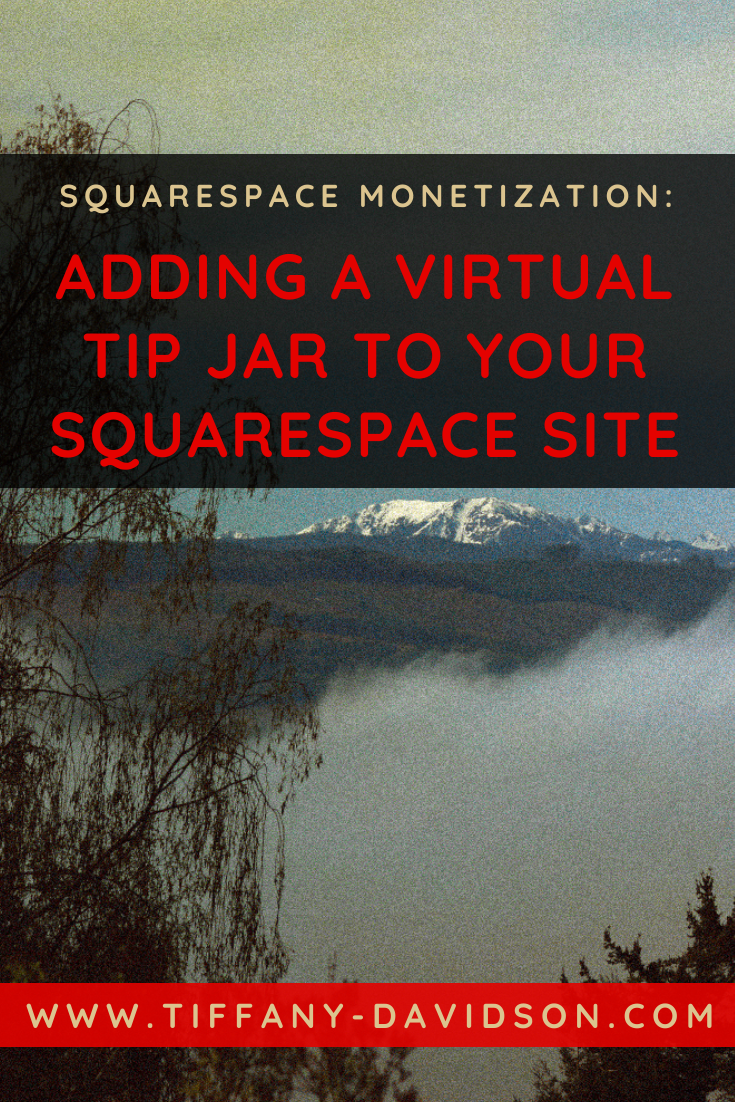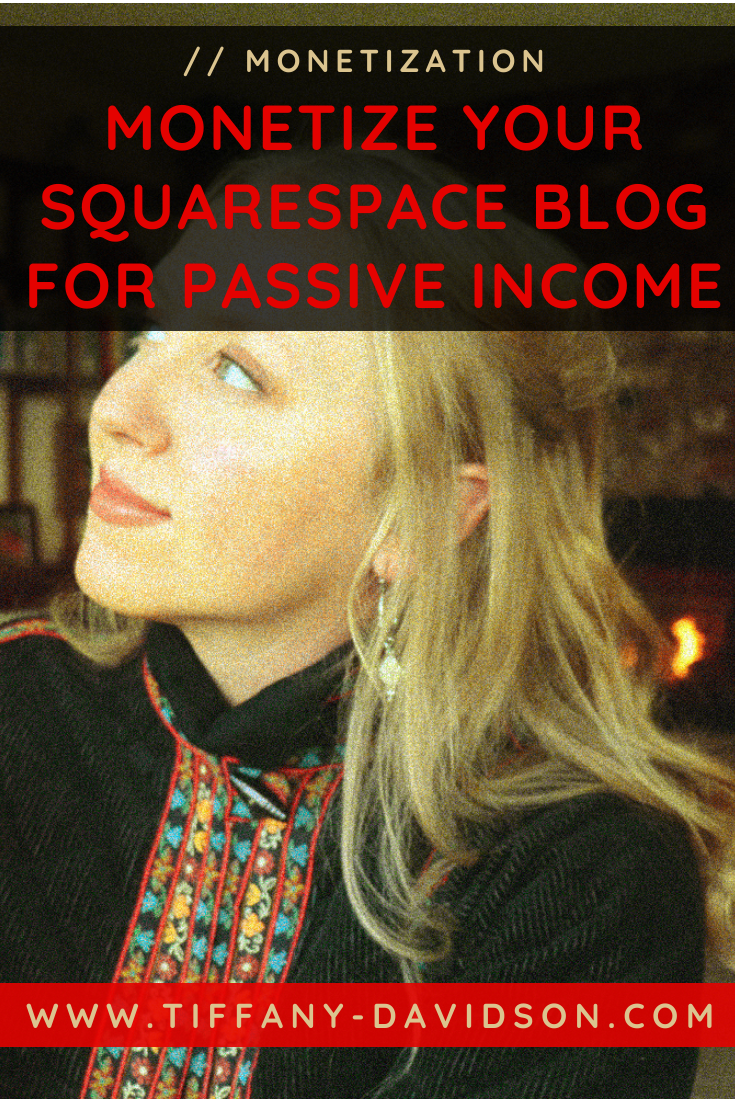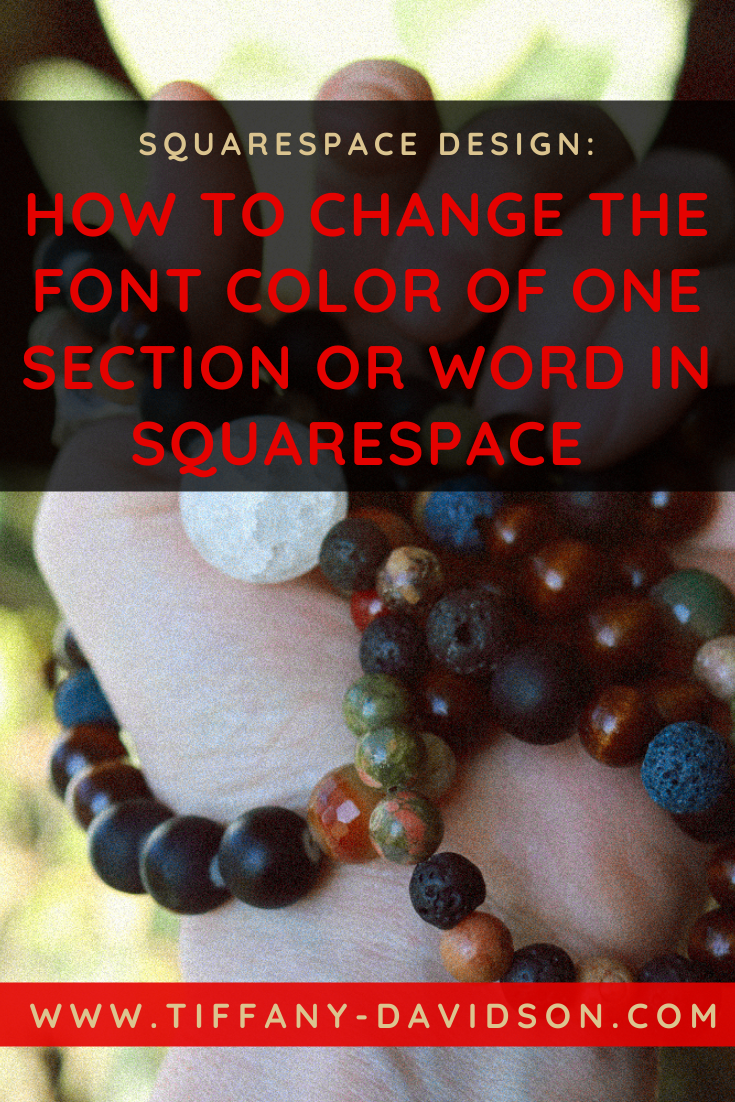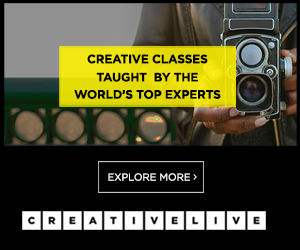Accept Installment Payments on Your Squarespace Site with Afterpay
Sign up for a free Squarespace trial here! #afflink
If you sell physical products on your Squarespace site, at some point you’ve likely been asked if you accept payments.
Until recently, unless you had some fancy workaround, the answer has been no, because Squarespace hasn’t offered this functionality.
But now, Squarespace has teamed up with Afterpay to allow for this very useful buy now, pay later option.
Offering this kind of flexibility to your customers can help grow revenue and boost loyalty for your brand, not to mention that it simply helps people out!
Before getting too excited, though— you should know about some of the stipulations around Afterpay to be sure it is indeed a viable solution for you and your business.
In this article I’m going to outline those conditions and then, should you decide to move forward, show you how to connect Afterpay to your Squarespace site.
Accepting Payments on Squarespace with Afterpay
Is Afterpay the right solution for you?
Here are some stipulations you should know about regarding afterpay:
Afterpay only works for physical products, so if you’re wanting to accept payments on digital products or services, Afterpay is not a solution for you. On this note, I have put in a request to Squarespace’s team of developers for this kind of functionality that extends to digital products and services, because I think it’s just as needed for that type of product.
You must be a Stripe user. No other payment processor is supported for payment installments at this time.
Your site must be on version 7.1. I really don’t like this because it makes me worry that Squarespace is going to start creating this divide where they try to phase out version 7.0, which I much prefer over version 7.1. In my opinion, if you’ve been with Squarespace for years, you’ve helped them grow their brand, and unless they provide a smooth transition for your 7.0 site over to 7.1, which they don’t—you have to build a whole new site if you want to move over to version 7.1—then they should continue offering the same functionality to both versions, especially since the version 7.0 sites likely belong to those who have been loyal to them the longest. /rant
You must be located in the United States, Australia, or New Zealand.
You must be subscribed to a Commerce plan, whether Basic or Advanced.
There are also some stipulations for your customers to be eligible to use Afterpay:
Customers must be located in the same country as you.
They must meet Afterpay’s eligibility requirements which are pretty straight-forward and outlined here.
Afterpay has a credit limit, and they must be under that.
Their order must be at least $1.00 and under their country’s spending limit. Country spending limits are as follows:
Australia: $2,000
New Zealand $2,000
United States: $1,500
The eligibility requirements and stipulations seem a little random and arbitrary to me, but I suppose there are reasons they have to have these rules in place. Hopefully in the future they’ll be able to expand to better serve more countries and without so many regulations (for example, as an American, not being able to work with customers in Europe or Canada is a huge pitfall).
At this stage, Afterpay feels like a 7% solution to the buy now, pay later functionality, but is nowhere near a full solid solution, for many reasons.
But if this will work for you and offer a solution, read on to see how it all works!
How does Afterpay work?
When a customer makes a purchase on your Squarespace site and wants to use Afterpay, they’ll pay in four installments over a six-week time period.
These installments are interest-free with no additional fees.
So, my initial thought, how does Afterpay make money?
Afterpay gets paid by you, the site/business owner. Here’s how that works: You’ll receive full payment for the product upfront, but you’ll have to pay a fixed payment processing fee.
So, you’ll take a hit by offering this buy now, pay later option, but I think the balance is in hoping that offering this payment option will result in more customers and revenue for you.
One thing’s for sure- if they qualify, Afterpay is a wonderful option for the customer! No interest, no fees!
How to integrate Afterpay with Squarespace to begin offering it as a payment solution:
I hope you’re ready for this, because connecting Afterpay is a big deal!
Just kidding.
It’s actually so simple that I feel a little silly giving a tutorial on it.
enabling afterpay:
Be sure your Stripe account is connected first and foremost (here’s how to do that)
From your HOME menu, click COMMERCE
Then click PAYMENTS
Click STRIPE
Toggle Afterpay on
Ta-da!
What Happens from there?
Eligible customers will now see Afterpay as a payment option at the time of checkout! You’ll get paid out (minus the processing fee) and Afterpay will handle things with the customer on their end.
Tip: Consider promoting the fact that you’re offering buy now, pay later across your website, sales pages, product listings, and so forth.
Despite not being a full-spectrum buy now, pay later option yet, hopefully this was article was helpful and Afterpay is a solution for your online shop.
If you have any questions, please feel free to leave those down in the comments and I’ll try my best to get back to you as soon as I can.
Thanks for stopping by and I’ll see you again soon!
x
Tiffany
Welcome!
Hey there! I’m Tiffany ~ a Squarespace Web Designer & SEO Expert. I design beautiful & professional websites that rank well on Google, & I teach courses on becoming a Squarespace SEO Expert, Monetizing Squarespace, and Starting Your Own Squarespace Design Business!
Feel free to contact me at: tiffany@tiffany-davidson.com
Sign up for a free Squarespace trial here! #afflink